For a lot of developers, the changes that affect Razor Pages applications are not much more than implementation details, which explains why upgrading from 2.2 to 3.0 is actually a pretty simple procedure described in the following steps:
1. Change the target framework. This is done in the csproj file. Modify it so
that it says netcoreapp3.0:
<PropertyGroup> <TargetFramework>netcoreapp3.0</TargetFramework> </PropertyGroup>
2. In ConfigureServices, replace services.AddMvc(); with
services.AddRazorPages();. This adds Razor Pages-specific services,
options and conventions, as well as some more general services that are rooted
in MVC such as Views, TempData, AntiForgery, Tag Helpers etc. It also adds basic
support for controllers, so if you want to add some API controllers, you don't
need to add any other services.
3. In the Configure method, replace app.UseMvc(); with
app.UseRouting();
app.UseEndpoints(endpoints =>
{
endpoints.MapRazorPages();
});
This adds EndPointRoutingMiddleware followed by EndPointMiddleware. The MapRazorPages call ensures that endpoint
routing is set up for Razor Pages. If you wanted to add routing for controllers,
you would include endpoints.MapControllers(); to the lambda:
app.UseEndpoints(endpoints =>
{
endpoints.MapRazorPages();
endpoints.MapControllers();
});
EndPoint Routing was introduced as part of 2.2, but it wasn't exposed to
Razor Pages at that time. In 3.0, it is the default routing
system. Instead of routing being managed as part of MVC, it has been
split out into a separate service, which means that you can be flexible about
where it is added in the middleware pipeline. What this means in practice is
that you can access routing information anywhere with the pipeline after the
call to app.UseEndpoints. This is useful if you want to add
middleware that performs tasks based on the route. Previously, you only had
access to information about the URL that the request came in on. Now you have
access to information about the route that matches the URL.
And that's it with regard to upgrading. So what else is new?
New JSON Reader and Writer
ASP.NET Core applications use a new component for managing JSON - System.Text.Json.
This is part of CoreFX and replaces Json.NET, a community library. If you are
upgrading an application that explicitly relies on JSON.Net, you will need to
opt in to using it, which you can do by installing
Microsoft.AspNetCore.Mvc.NewtonsoftJson from Nuget. This adds JSON.Net
to the project and makes an extension method available to
IServiceCollection - AddNewtonsoftJson, which you can chain with
AddRazorPages in ConfigureServices:
services.AddRazorPages().AddNewtonsoftJson();
System.Text.Json is optimised for speed. It makes use of some new C# 8.0 types which .NET Core 3.0 also supports.
Razor Components
Razor Components are the building blocks for Blazor applications. But you can also use them in a Razor Pages application, where they act in a similar way to both partials and View Components, representing a portion of UI. Here's a simple example by way of introduction.
To enable Razor Components, you need to call
services.AddServerSideBlazor();
Razor Component is available as an option in the Add New Item dialog:
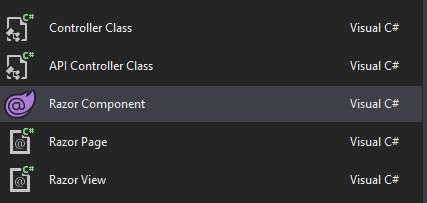
Depending on your version of VS 2019 Preview, this may generate a .cshtml
file or a .razor file. If it generates a .cshtml file, change
the extension to razor. I've called my file DemoComponent.razor and
added an h2 element to the default content that renders the current
time:
<h3>DemoComponent</h3> <h2>@DateTime.Now</h2> @code { }
I saved this in a folder name RazorComponents. The generated class will automatically be assigned a namespace that matches the folder path.
A new method has been added to the Html helper - RenderComponentAsync, which is
used to include the component in a Razor Page
@(await Html.RenderComponentAsync<RazorComponents.DemoComponent>())
Razor Components are a lot more powerful than this. They can accept parameters for example and you can build complex ones through composing multiple components.
Summary
As I alluded to at the beginning, most of the changes that affect Razor Pages (and MVC) in .NET Core 3.0 are unlikely to surface in the majority of applications. You can be slightly more selective about the components that you include in your application, rather than always adding MVC, and there are some potentially useful features around the new routing story. But route declaration and management in Razor Pages is pretty much the same as before. Probably the most notable feature is the ability to use Razor Components, which I plan to look at in more detail in future posts.
